In order for us to give your company access to Stripe the following steps need to be taken:
- You must log in to your account.
- You will see a menu on the left-hand side of the homepage, click on API
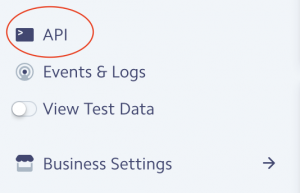
Note: It is possible you do not see the API tab on this menu, that means you may have read & write or read only permissions. If this is the case you need to get these from the administrator of the account. - You will see your publishable key, and also you can click on the button shown below and this will allow you to Reveal your live key secret.
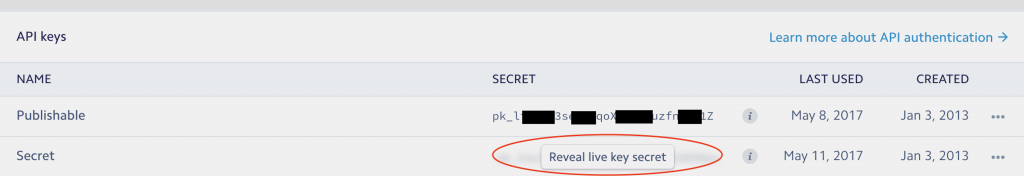
- Once you have retrieved both keys please email them to your showgrounds representative.
Thank you!
Showgroundsonline Staff

