Sometimes a user needs to have more than one data file on their server. This occurs when a single secretary manages ShowGroundsLive databases for multiple show companies. In this case the data for the two companies is kept completely separate.
Fortunately switching between the two data files is relatively easy. Here are the steps.
- Launch your ShowGrounds Server application.
- Once it’s running go to File menu and select “Open…”
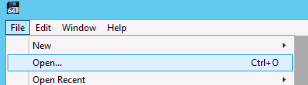
- Next a dialog box will come up. VERY IMPORTANT – Select “ShowGrounds” in the list AND where it says “Data File” select “Choose Another Data File”
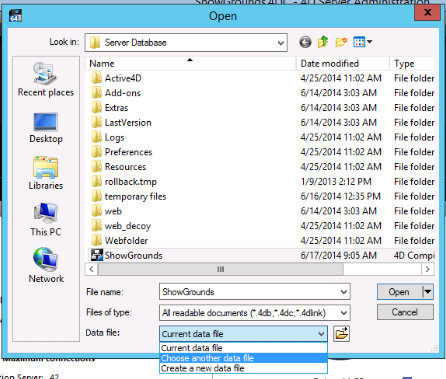
- Click “Open”
- The next screen will prompt you to locate the other data file. Usually this will be located in “Program Files/ShowGrounds Server/Data Files”
- Find the data file for the show company, click on it and click “Open”
- When you need to switch back follow the same steps but select the other data file.

