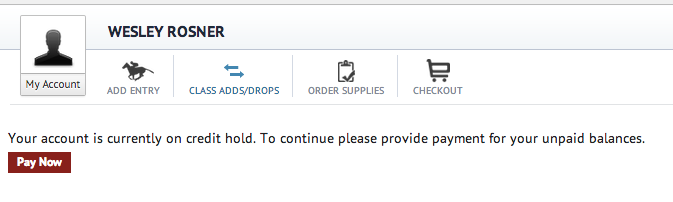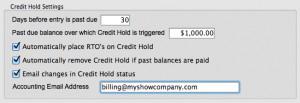[title size=”2″]Credit Hold – Helps you get paid faster….[/title]
We’re now doing even more to help keep your receivables low and get your show entries paid in a timely manner. Introducing, our brand new Credit Hold Feature.
This new feature will allow you to place customers on Credit hold for unpaid balances and ShowGroundsLive will then kick into gear to help you get those balances paid.
One a person is on credit hold their use of certain features of the site will be restricted until their past bills are paid. This includes
[checklist]
- New Entries
- Adding or Dropping Classes
- Ordering Supplies
- Using the class signup feature
[/checklist]
When the user attempts to use these features they get the following
Our enhanced checkout process now allows them to pay ANY open entry balance regardless of show. With access to their stored credit cards, paying your show bills has never been easier.
[title size=”2″]Managing credit holds couldn’t be easier either…[/title]
So what happens if I forget to put someone on credit hold or maybe even worst forget to take them off? We got you covered, our powerful back-end system can manage all of this for you. Simply go into to “System Preferences” and set things up.
[checklist]
- System will automatically set RTO’s to credit hold based on entry aging and total balance
- System will automatically take them off credit hold for both in-office and web-based payments
- All changes are emailed to the person in charge of accounting
[/checklist]
[one_half last=”no”]
[title size=”2″]Credit Hold – FAQ[/title]
[accordian]
[toggle title=”Do I have to use the Credit Hold feature?” open=”no”]Absolutely not. We can turn off the feature for your company entirely on ShowGroundsLive.com.[/toggle]
[toggle title=”What if I don’t want my customers automatically marked for Credit Hold?” open=”no”]No problem, just go into the system preferences and turn that feature off.[/toggle]
[toggle title=”Can I manage the customers I place on credit hold manually?” open=”no”]Absolutely. Simply mark any RTO as being or off credit hold.[/toggle]
[toggle title=”Are changes to credit hold status logged anywhere?” open=”no”]Absolutely. When an RTO is placed on credit hold it’s logged to the history of the RTO. Of course if it’s done automatically it is logged as well. Creating an entry with an RTO on credit hold is also logged.[/toggle]
[/one_half]
[one_half last=”yes”]
[/one_half]