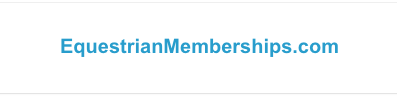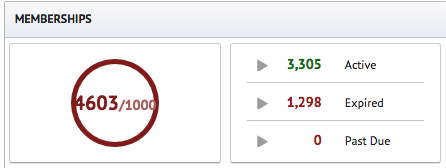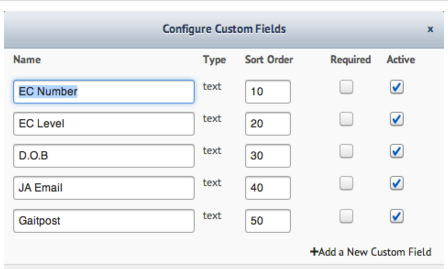[title size=”2″] ShowGrounds November Release Notes [/title]
[title size=”2″]EquestrianMemberships.com[/title]
Are you familiar with our up-and-coming company, EquestrianMemberships.com? Cool things are happening here for clients in the U.S. and internationally who manage local, regional, and national equestrian memberships and standings. We proudly serve Jump Alberta and Northern California Hunter Jumper Association. We recently added the ability to manage horse memberships as well as people memberships. All your membership needs in one place. Check it out!
[title size=”2″]Changes to Reports [/title]
We’re taking a close look at reports to determine which show companies use specific reports, and we’re streamlining the way these reports are accessed. Less clutter and more of what you need in your report listing!
- The Feed Order Delivery Report has been updated to save paper and relabeled to prevent theft of barn deliveries.
- Need stats STAT? New Report: RTO – Count Report. This report gives stats on riders, owners, trainers and provinces/states.
- We have added a memo/invoice # column to the Fee Detail Report by entry number.
- We’ve enabled the option to print a list of non-zero balances (credits as well as balances due) on one report.
[title size=”2″]Small Changes That Make a Big Impact![/title]
Read on for some important changes that will impact your day-to-day operations at the show office:
- When entering a horse (or person) in an Entry and the list comes up, we have made it possible to double-click (on something on that list) to select it. You’ve already got your hand on the mouse and it saves time!
- Have you seen the new column called “secured” on the Entries list? This means that there is a credit card on file. Good to know!
- In the Entry-Trainer Splits, we have changed the sort in the drop-down options by last names. Much more useful.
- We have enabled the ability to manually edit what has been verified in Champion Reserve, just in case.
- Clearing up confusion on customer’s invoices: trainer splits are now shown under “Other fees” and not under Payment/Credits.
- When a balance roll forward happens the description is often too long to see onscreen or on a report. We’ve abbreviated wherever possible.
- We have added the option of a GST# to invoices in addition to USEF.
[title size=”2″]More Automatic Logging — Better Details for You[/title]
We added logging to the History tab of Entries. Included is: logging of Payments (no matter where it came from) and Payment Reversals. We log when trainer splits are applied to an account. If an entry is added during class verification, then it’s logged. During class verification, if certain entries are marked as “scratched” (did not compete), then it’s logged. Fore example: “Entry 100, marked as did not compete in class 200, during class verification.”
[title size=”2″]Bugs — fixed![/title]
- Order Of Go report bug fixed
- Credit Hold bug fixed
- Fine-tuned our Witholding Tax tools
- Browser-based user login bug fixed
- Credit card processing fixes
[title size=”2″]On the Horizon[/title]
ShowGrounds is gearing up to upgrade the software to v15. This is a bigger upgrade than what normally occurs in a version update. Get ready for BIG changes to the software’ capabilities while keeping the way you work consistent with what you know.