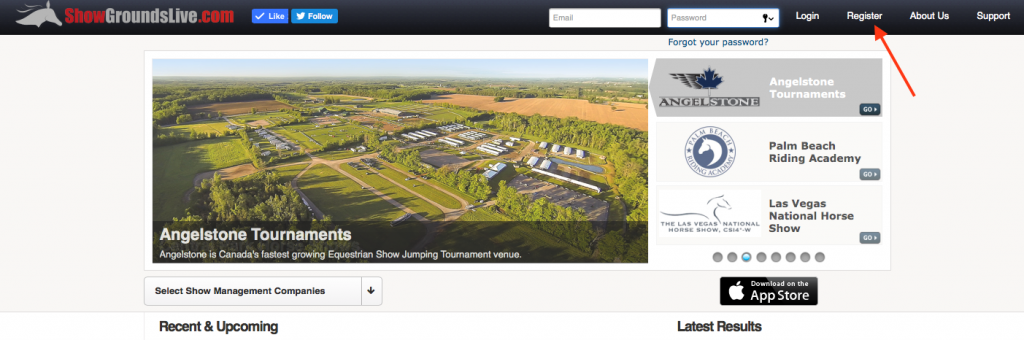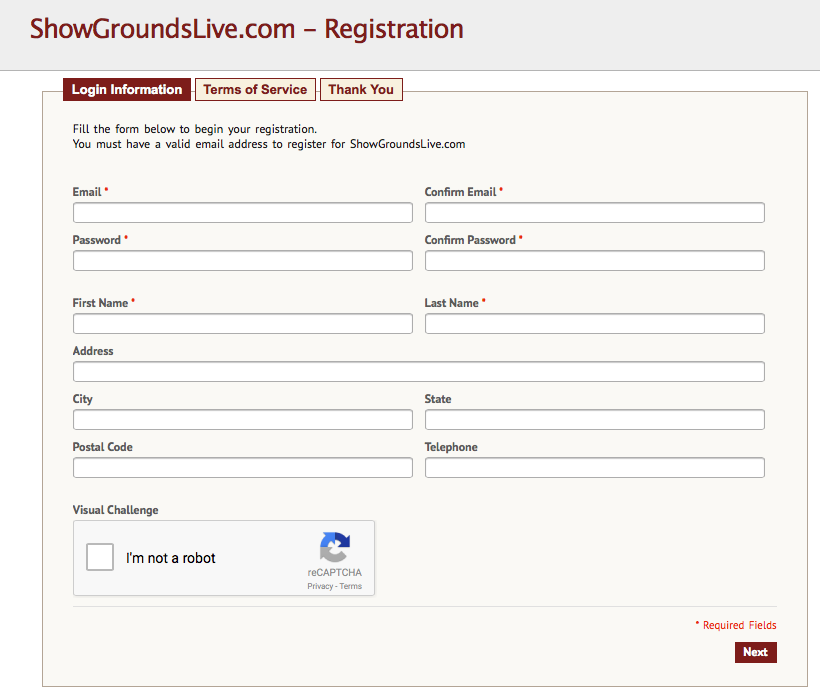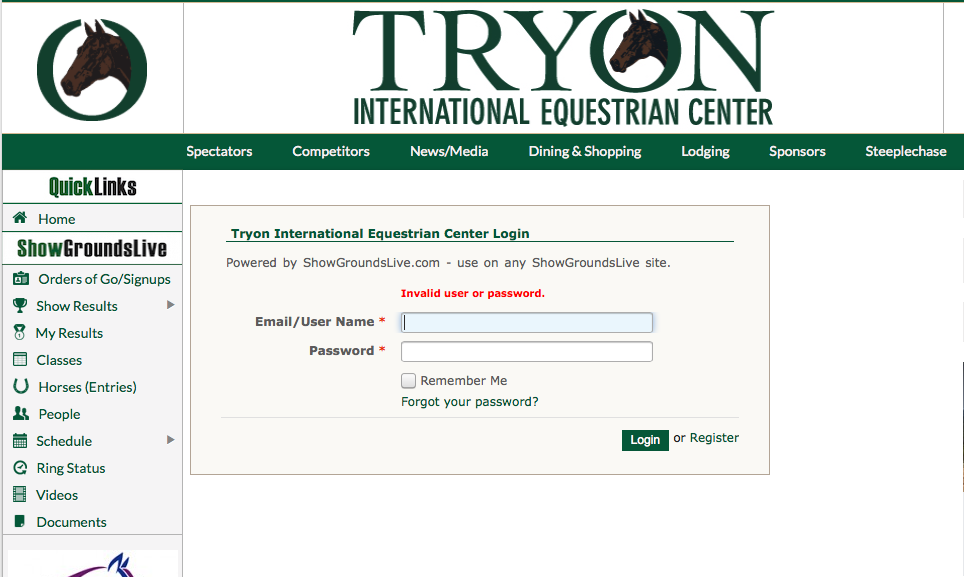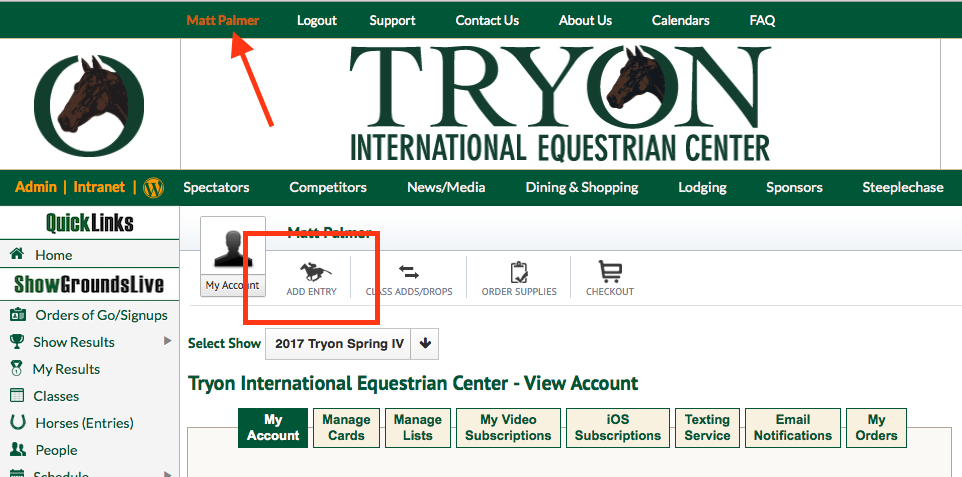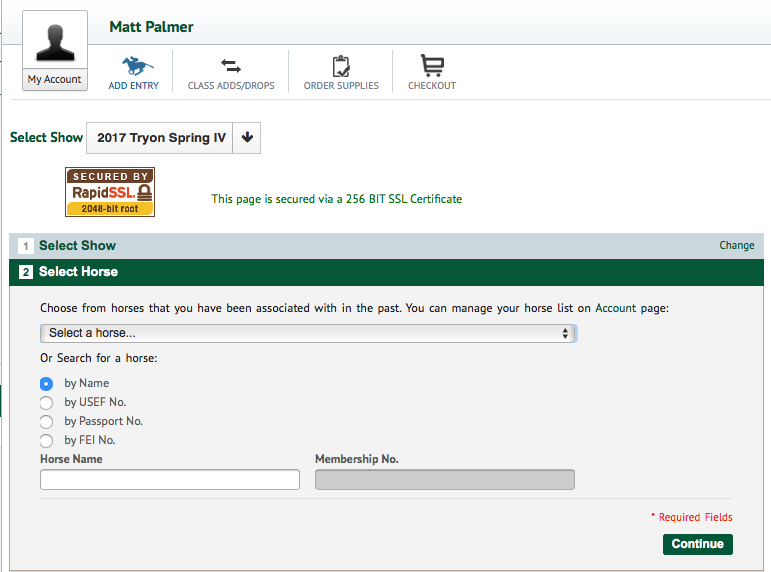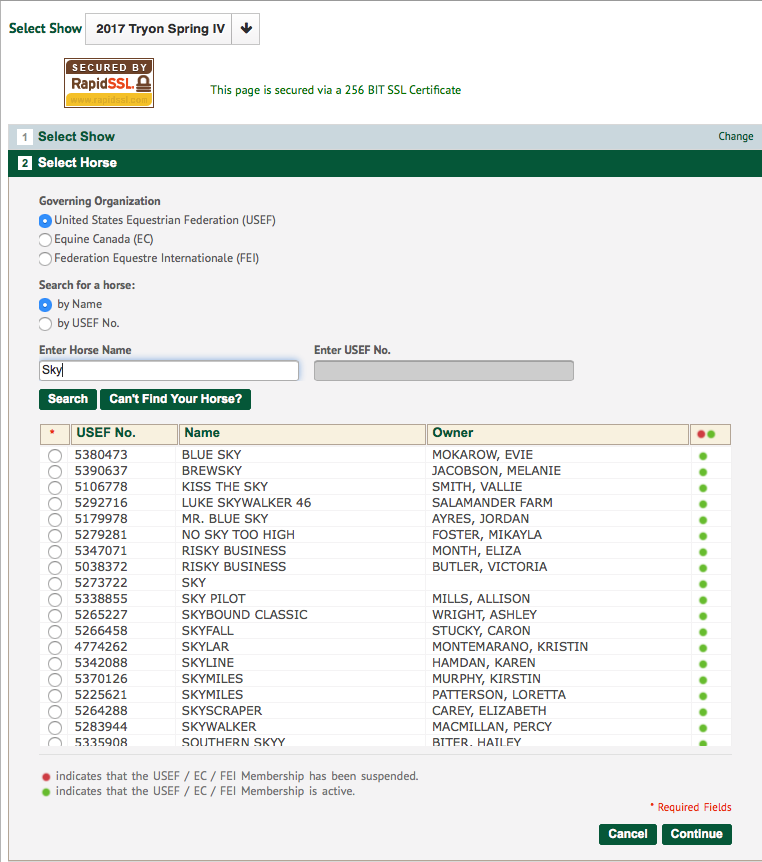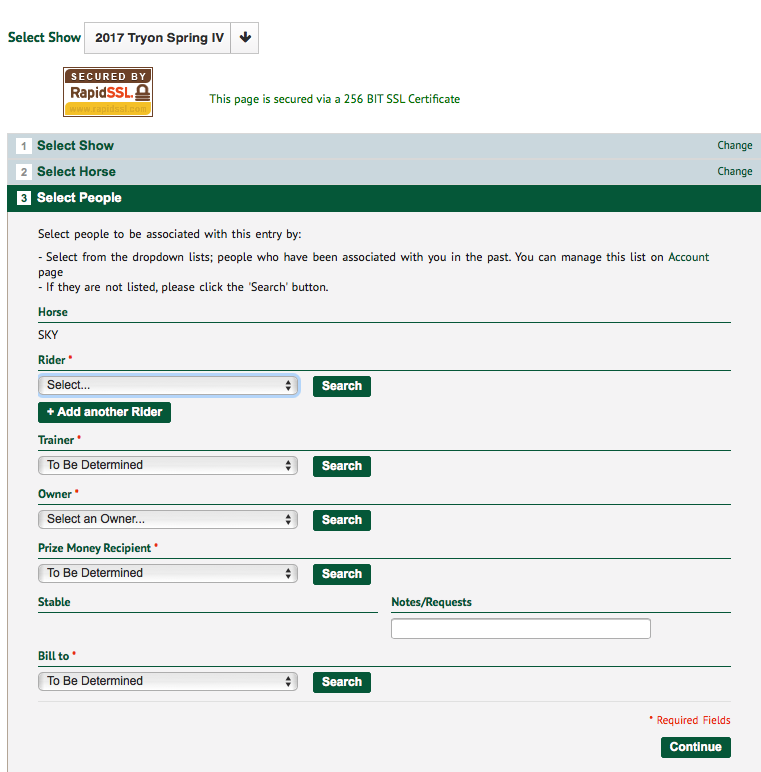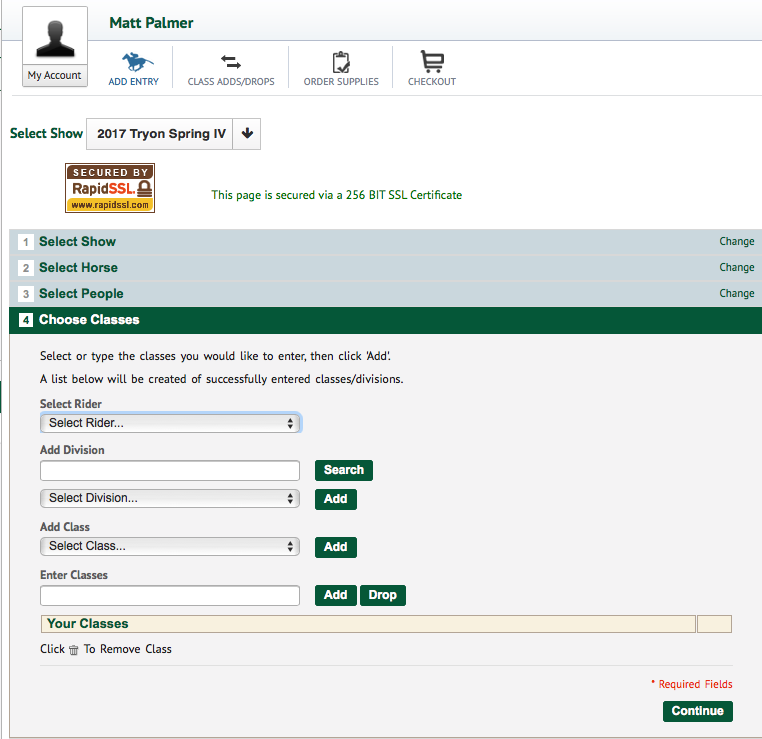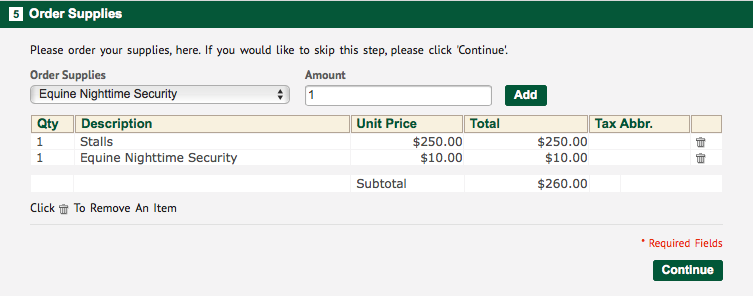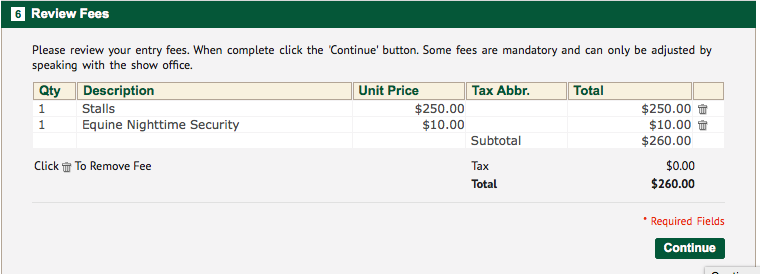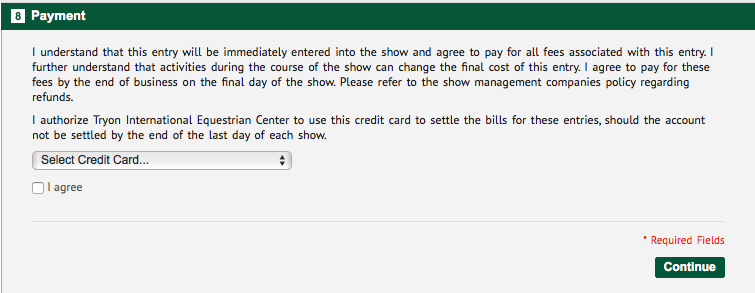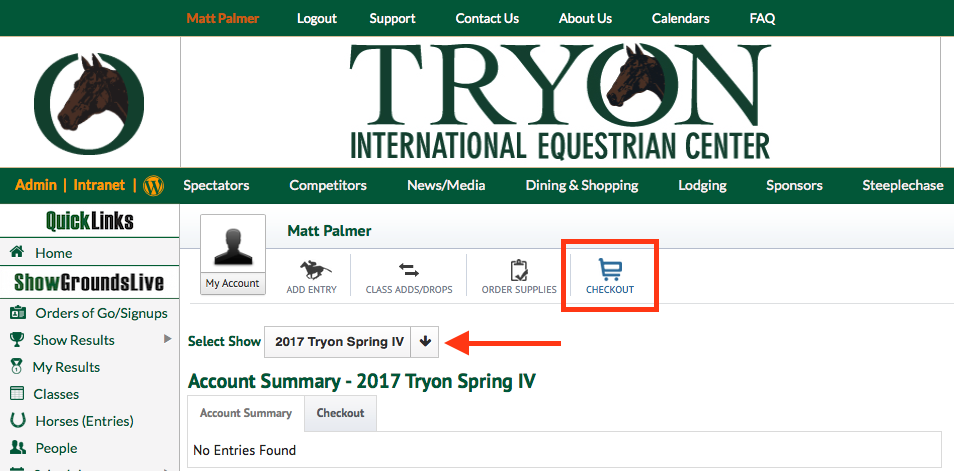1. If you do not have a ShowGrounds Login, either visit the ShowGroundsLive.com homepage, or select REGISTER at the top of the page. You’ll only need to do this once, and you can login/register online with any ShowGrounds customer ShowGrounds page you visit.
2. Fill out the registration page—Once you’ve submitted your registration you MUST click the confirmation link in the email we send to your account. After email confirmation, you’ll be able to login, your name will appear in orange in the top left once logged in.
3. Go to the website for the show, or their section of SGL, that you’re trying to register with (Tryon in this example)
4. Click on your name (in orange at the top left) and then select ‘ADD ENTRY’
5. Select the show you’d like to enter
6a. Select Horses to Add—this can be done by name or by membership number
6b. You can also search by name (I have entered the horse name Sky in this example)
If your horse is not listed click the button labeled “Can’t Find Your Horse?”
7. Now add your rider(s,) trainer(s,) and owner(s,) as well as bill-to parties and prize money recipients
8. Choose your classes. You can add/scratch most classes online, within the time frame set by the show
9. Order your supplies
10. Review your fees (NOTE: no classes were added to this example)
11. Submit payment
BONUS: Did you know you can check (and pay) your account balance at any time?
- -Click on your name on the top left corner
- -Select Checkout
- -Select the show from the drop down menu
- -Select the ‘Account Summary’ tab
As always, entering shows online with ShowGrounds is FREE of charge!