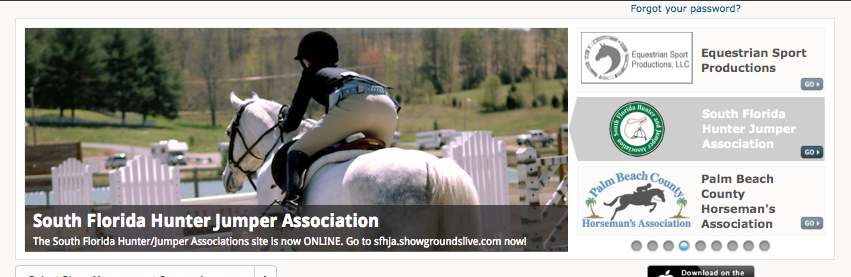Below are release notes through Version 4.02.11.
[title size=”2″]Promoting Your Facility![/title]Please send us pictures of your grounds and we’ll add them to ShowGroundsLive.com’s home page. You can e-mail them to: support@showgroundslive.com.
[title size=”2″]CHANGES to Publishing Your Show On the Web:[/title]
Please use the following instructions to publish upcoming shows on ShowGroundsLive.com:
1. Go to “Shows”
2. Open the show you would like published online
3. Click the “Publish Show on Web” button (it appears above all the tabs):
4. Tick through the checklist to ensure you haven’t missed any key components:
5. Click “Publish”
6. Then hit “Save”:
After a few moments your show will appear on ShowGroundsLive.com.
[title size=”2″]Hunter Scoring[/title]
We continue to finetune and adjust details for scoring hunter classes. Here are some of the latest updates. More to come!
- We now display more details for entries in the “trip details box” to the right of the announcer tool. This will help announcers identify who is who in combined classes.
- We created the ability for users to select whether or not they want the scores to be totaled or averaged.
- When a score is zero, the numeral 0 is now used in the announcer tool (instead of being blank or with a hyphen), as well as online and on the app.
- We added additional scoring boxes to the Hunter Scoring tool. There is now another row for scoring, so now up to 6 figures can be totaled.
- The “trips remaining section” is now sortable in each column.
- We fixed a bug that was preventing a change in rider to be saved.
[title size=”2″]Software Updates[/title]
- Every 10th row on the Judges Cards is now lightly shaded. Go to Classes -> Print Judges Cards.
- We changed the layout of the Ordering tool on the web. The trips are listed side by side instead of top to bottom.
- We tweaked invoices so that specific horse show names print as well. If “all shows” is selected, then each invoice will print with the respective show title at the top.
- We also modified Entry Blanks so the appropriate show name will print. This is per each entry blank (per each show), even if multiple horse shows are selected.
- We retooled the way sales tax is charged online, so it accurately reflects what is required in the show office.
- Feeling tech-savvy? Then you’ll be glad to know that we have converted all our ALP to Listboxes. We also fully integrated to PostageApp.
[title size=”2″]What’s new on ShowGroundsLive.com?[/title]
Well, we’ve added the following awesome features:
- On the home page, Recent and Upcoming Shows has a new look. Check it out!
- The Nomination Rule has been implemented during the Add Entry process so it is viewable right away and there is no wait for syncing.
- The Scheduled Day Fee and Master Fee rules have also been implemented online.
- Made a tiny tweak so that the “Live Class” box closes when a user clicks outside of the area.
- We added a small but legible “key” to explain highlighted areas on show schedule.