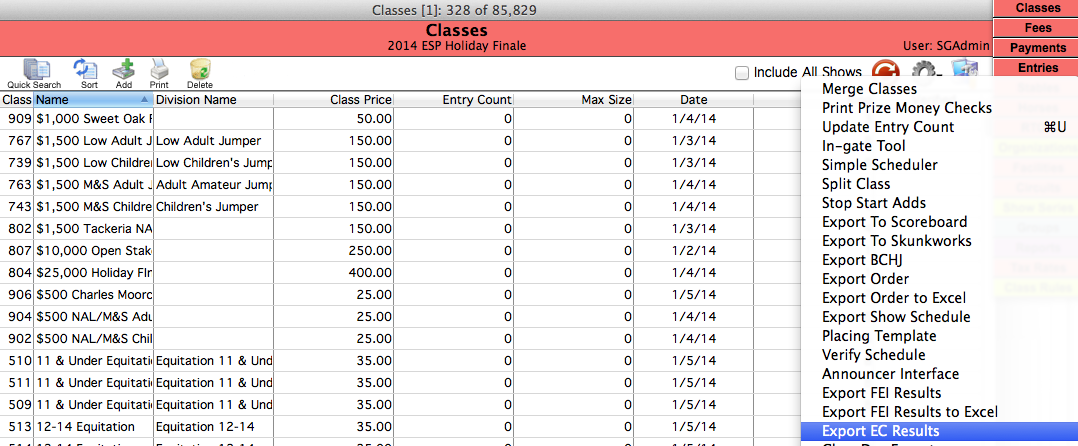How to export results to Equine Canada, USEF, & FEI
1. Open the Classes window of your horse show
2. From the Wheel, select “Export EC Results” (Or whichever governing body you report results to)
3. This will prompt you to select a folder to export the results to on your computer.
4. Once the results file is exported to your computer, you can email your results to your governing federation.