How to edit results:
1. From the Classes window: Open up the class you wish to edit results for
2. Select the “Prizes & Results” tab
3. At the bottom of the results screen you’ll see the option to “Select Prize Money Action”
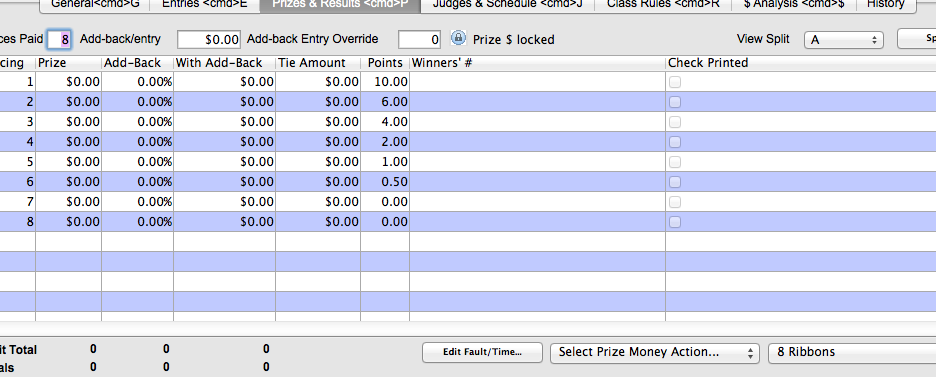
4. Select “Rollback Applied Prize Money”
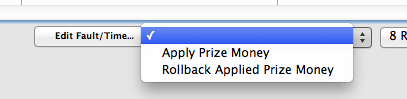
5. Unlock prize money by clicking on the lock icon ![]()
6. You are now able to edit the results, proceed with typing the correct entry number in the respective placing.
7. Be sure to “Apply Prize Money” & Save.

