To set a computer to run as an “ingate” or “backgate” machine, follow these steps:
1. Open the Showgrounds Client on the machine you wish to set as the ingate or backgate computer
2. Enter your login information
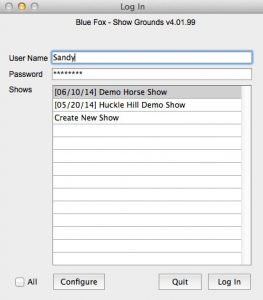
4. Select “Set As Ingate Computer”

The program will prompt you with a message that says that it will close down and instruct you to reopen the Showgrounds Client. Upon reopening, it will launch directly into the In-gate tool.

