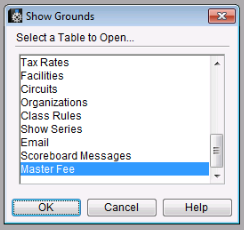[title size=”3″]Introduction[/title]
Master Fees are a new concept that has been added to ShowGrounds to provide a link between fees in different shows with potentially totally different characteristics. For instance, you might have a “Stall” fee in one show that costs $100 and a stall fee for another show that costs $250. The name of the fee might vary or other attributes might vary. The Master Fee allows two different fees in many shows to be treated as though they are the same fee.
The reason for this new concept is to assist in making connections between the fees of different shows where none existed before. The fees you are familiar with in the system at this point are able to be linked to a specific Master fee. It is the mutual linking to the same Master fee that connects the different show fees together.
The master fee concept was needed for 2 main features of the software
- Ring Based Nomination Class Rule – Ring based nominations allow a class rule to be created that will charge for the highest price ring of the classes an entry enters into. Because class rules are universal (not show specific) we needed a way to allow the pricing of nomination fees to change from Show to show but the rule to stay the same. To solve this we use Master Fees. This class rule links to the Master fee records INSTEAD of the Show Fee records. This way the rule can be valid across different shows.
- Add to Series and Fees – The Add entry to series feature has always worked based on Fee names in regard to allowing a user to replicate fees from one entry in one show to a similar entry in a different show. This name based searching was imperfect and we found cases where it didn’t work because the the fee names were not consistent and could not be made consistent. To that end we are now basing the fees that can be copied from one show to another on whether the fees of each show are linked to the same Master fee. This allows both pricing and name to change while still keeping the ability to copy the fees conceptually.
[title size=”3″]Setting Up Master Fees[/title]
All Administrators should by default have access to the new Master Fees module. You can check if you have access by selecting “Open Area…” from the File Menu.
Creating records in the Master Fees table is the same as adding records anywhere else in the database. You should add one record for each fee you wish to be treated as a master fee.
Once Master Fees are created they can be assigned to the Show Fees you have setup. This is a simple process of selecting the Master Fee each fee is associated. There is no requirement that a show fee be linked to a Master Fee, but features that rely on this link will only work when the Master Fee is identified.
[alert type=”notice”]Please note only one Show Fee record can be associated with a particular Master Fee from a given show.[/alert]