ShowGrounds provides two settings to control when classes can be added or dropped either on ShowGroundsLive.com or through the iOS application.
- Show Add/Drop Settings – When viewing the detail screen for a show you can adjust the days and time when adds will be allowed. This effects ALL classes in the system, but individual classes can be over-ridden if needed. The setting for number of days is relative to the scheduled date of the class. For instance setting this to 1 means, users can add the class up until 1 day before the class is scheduled. The time setting controls when on that day adds are blocked. For instance setting this to 4:00 PM would mean that they could add/drop up to 4PM, 1 day before the class is scheduled.
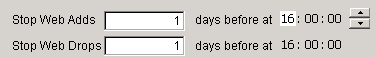
- Class Add/Drop Settings – Each class has a similar set of settings. When there are values entered for the class then these over-ride the show settings for that one class.
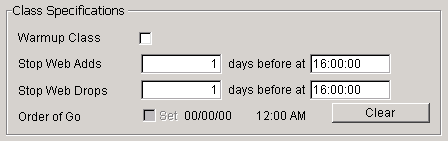
Example – To not allow someone to enter a particular class online you could set the add/drop date and time to before the show begins. For instance maybe they can add the class as long as the show has not begun. In this case it could be set to say 7 days and 11:59 PM.
Planned Future Change – We plan to add a simple check box to disallow adds and drops for a particular class. We also plan to add descriptive text explaining the current cut-off rules as defined by the settings.

